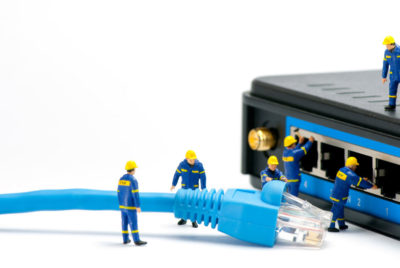Do laptops emit radiation? If you have ever wondered that, you’re not alone! Laptop radiation is becoming a growing concern as we learn more about possible hazards that comes with EMF radiation emitted by electronics.
After all, we live in a world where a lot of us work or learn on the go! We use our laptops in our beds cramming for a test, watching a movie on an airplane and doing work from our home or office. So, what is laptop radiation and what can you do to minimise possible long term harmful effects of it?
In this article we are going to explore what is laptop radiation, what science has shown so far on the possible effects it can have on the human body and ways to reduce the harmful effects of laptop radiation. We will also review some of the best laptop radiation shields out there today and other ways to reduce your exposure to laptop radiation.
What is laptop radiation?
While most electronic devices emit some amount of EMF radiation, laptops, in particular, can emit a radiation level of up to 5GHz.
The amount of radiation that a laptop emits at a point in in time varies, depending on what the laptop is doing. Running software updates, scanning for viruses or downloading documents and files are just some examples of when laptop EMF radiation varies. The more power the laptop is using, the more radiation it will emit.
A laptop can emit substantial amounts of EMF radiation when it is both charging and the WiFi and/or Bluetooth are turned on and in use.
Radiofrequency (RF) and extremely low frequency (ELF) radiation are some of the types of radiation that a laptop can emit. ELF radiation, like in most electric devices to a varying degree, is generated by the electric components in a laptop.
Built in Bluetooth antenna, that is used to wirelessly connect to other wireless devices such as a wireless keyboard and mouse, can emit as high as 2.5 GHz of RF radiation. Whereas WiFi antenna which allows your device to be connected to wireless network emits RF radiation in a range of 2.5 – 5 GHz. Even such low intensity waves can pass through body tissue. And while in the short term, it may not show any noticeable harm, the exposure to low intensity EMF radiation over a longer term has shown to be harmful to humans as evidenced by various scientific studies.
Is laptop radiation harmful?
Electromagnetic radiation impact
Any long term exposure to electromagnetic fields has shown to cause sleep issues, headaches, changes in memory and even depression as well as increased risk of certain types of cancer.
Several scientific studies have linked long term exposure to laptop radiation to male infertility, such as decrease in sperm longevity, increase in sperm DNA fragmentation and in some cases also reduced sperm count.
Children, and especially infants and toddlers, are particularly vulnerable to this type of radiation exposure. SARWB (whole body specific absorption rate) increases with a reduction in the body’s height and weight. The same frequency can penetrate deeper and can have a wider spread in a child’s brain than an adult’s.
Another important metric is the proximity of the antennae to the body. The closer the antenna is to the body the more intense radiofrequency fields the body will be exposed to.
Thermal radiation impact
The immediate impairment can occur from overheating, or thermal radiation, emitted by a laptop in operation. With a laptop used on a person’s lap the heat is directly emitted into the thighs and lower abdomen and can sometimes cause burns, particularly when laptop’s vent is obstructed that prevents laptop from cooling itself and leads to overheating.
The same heat can also increase a scrotum’s temperature, also known as scrotal hyperthermia. Significant evidence indicates that scrotal hyperthermia can lead to male infertility.
So what are the ways to minimise the hazards of laptop radiation. Will a pillow block laptop radiation? Well, unless it’s made out of specific radiation blocking materials, it will still pass the radiation through the pillow and into your lap.
The risks associated with both thermal and electromagnetic radiation can be reduced by taking appropriate protective measures. Below we review some of the best laptop radiation shields available out there today and also discuss additional measures that you can take to reduce your exposure to laptop radiation.
Best laptop radiation shields
Let’s start with the HARApad EMF Protection Laptop pad. This lightweight pad is designed to protect your body from harmful EMF Radiation while providing a solid surface for your laptop, whether you’re on the couch, at your desk or sitting in bed. HARApad claims to protect against all type of EMF radiation: wireless (WiFi and Bluetooth), ELF and thermal radiation. Made of lead- and tungsten-free, military grade electromagnetic radiation shielding, the pad attracts ELF radiation emitted from the laptop, thus forcing the radiation to flow through the protective shield rather than to your body, and then back to the laptop. The HARApad also helps keep your laptop cool, preventing it from overheating.
SYB laptop pad is another great protection pad. This three-layer laptop radiation shield is made of a durable outer exterior, a high-resistance alloy and a ferromagnet steel plate that works similar to Faraday cage in deflecting EMF radiation. This layering protects the body from over 92% of all EMF’s emitted by your laptop, including Wifi, Bluetooth (RF radiation) and ELF radiation. The mat is non-slip, which makes it very convenient for those who travel frequently and work on various surfaces. It also protects the laptop from overheating, as it’s proven to block over 99% of heat from your laptop.
Next up is the DefenderShield DefenderPad. This laptop radiation shield means business. The DefenderShield DefenderPad is backed by FCC certified lab testing and claims to essentially block up to 99% of EMF radiation. Created by a telecommunications engineers, the DefenderShield DefenderPad has multi-layered defence shielding uses patented technology and is made of non-toxic and heavy metal free materials. Each layer targets a specific EMF frequency, and when combined, blocks EMF emissions up to 10 GHz, including 5G radiation up to that range.
ProShield Radiation Free Laptop Tray claims to reduce EMF radiation to almost zero. ProShield has undergone independent testing by a number of certified labs to prove it blocks both RF and ELF radiation. This shield has two colours: blue and black. The different colours are indicators of how to use the shield, which is handy. The blue side always should be face up! Like the other shields above, this laptop radiation shield is very lightweight and protects against laptop overheating.
Last but not least is a very stylish and sleek SafeSleeve EMF Protection Laptop Case. FCC accredited lab tested shielding technology works to block up to 99% of EMF Radiation and up to 92% of ELF radiation from your laptop. Made of military grade durable materials to ensure it withstands most impact and protects body from a heat damage. Another cool and convenient feature is a built-in mouse pad. Flip the mouse pad flap up and you have an instant workstation! This is ideal for any desk set-up situation, whether you’re at home or on-the-go. The surfaces on the SafeSleeve EMF Protection Shield are breathable too, thus will keep the laptop from overheating.
Additional ways to reduce laptop radiation
What else can you do to reduce your exposure form laptop radiation? Here are some other things to consider while working on a laptop.
Use distance to your advantage
If and when possible, avoid using your lap as a placeholder for your laptop, with or without a shield. While a laptop radiation shield will bounce a significant amount of EMF radiation away from your body, a good general rule of thumb is to use any other surface to set your laptop on besides your actual lap. The distance created between the body and the laptop will further reduce radiation exposure. Note that, even if you are using another surface, it may not take away the radiation entirely even with the distance created. It is a good practice to use laptop radiation shields regardless of where you place your laptop.
Choose Wired over Wireless
Use an ethernet connection rather than WiFi whenever you can. Or, turn off WiFi on your laptop whenever it is not needed. It’s one simple click of a button and activities such as writing papers, looking at photos or editing graphics don’t require the use of WiFi.
Place a plant near your laptop
Some plants can absorb and dissolve some of EMF radiation from computers. Aloe Vera, Cactus and Stone Lotus Flower are all plants that can do just that. Not to mention, keeping one or more of these plants near your workspace is soothing for the mind and keeps your workspace jovial.
Take breaks from your laptop
This seems like a simple trick, but it really helps limit exposure to EMF radiation from laptops. Give your body, eyes and mind a break from laptop use throughout the day. Go for a quick walk, stretch for 10 minutes in another room or grab a snack. The more breaks between laptop exposure, the better for your body and soul.
In closing
There are many ways to combat EMF laptop radiation while still being productive on your laptop. Whether using a laptop radiation shield, taking other preventive steps above, or a combination of both, limiting exposure to EMF radiation emitted by laptops or other digital devices will go a long way in protecting your body from potential harmful impacts in the long term. Finally, remember to always turn off your laptop when not in use, if your device is turned off it can’t emit EMF either.