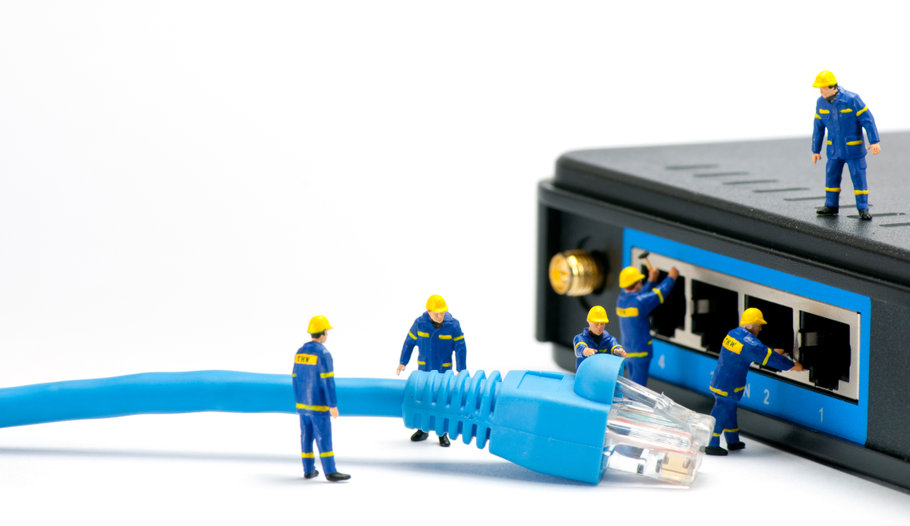Electricity and magnetism, each has its place in terms of usefulness but when mixed together it can result in more negatives than positives – in the literal as well as the figurative sense. As you may expect, we are talking about EMF, the invisible areas of radiation that are produced when electric energy and magnetic energy come together as they do in wireless homes where laptops, cellphones, Bluetooth devices, and even old-time appliances like electric blankets and hair dryers are used.
Now while all of these are portable and can be turned off and stored away, there is one staple of the wireless home that is a non-stop emitter of electromagnetic fields day and night, 365 days a year. And if your home has a smart television, wireless printer, or so-called smart thermostat, it’s still in use, powering them whether you are using them or not. What we are talking about, of course, is the wireless router, the enabler of the unplugged home.
So why convert from WiFi to wired internet and what are the steps to switch? Read on to find out.
The Part Played by The Wi-Fi Router
The prime role of the wireless, or WiFi, router is to receive the data flowing through the internet cable, and convert it into radiofrequency, or RF, signals that can be sent to all the wireless devices in your home: the printer, the laptop, tablet, the smartphone. However convenient this may make your life, this convenience bears a price tag. The router is also playing a role in making your home an unhealthy one. The price you pay depends on your level and length of exposure – anything from bouts of insomnia on up to a brain tumor.
If all this doesn’t sway you in the direction of wiring your devices once again, consider that the router is also receiving EMF fields from all your neighbors’ routers as well. If you don’t believe this, take a minute to go to your smartphone’s or laptop’s settings and search for the wireless signals available to it. What you will see are not only your neighbors’ networks but also those of any businesses that may be located on your street. Enough said?
Fortunately, just like any other item you bring into your home, you can return it and quite possibly get your money back. Or, you can convert WiFi to wired connection and cut out the middleman, the WiFi router. All you have to do is to connect your devices directly to the mother ship, the modem.
Getting Reacquainted with Your Modem
If you subscribe to cable TV, you already have a modem. It’s the box that connects all the devices on your home network to the internet. The modem modulates the electrical signals coming through the coaxial cables, translating them into digital signals for your laptop, smart TV, and whatever other digital devices you may have in your home.
If your home is currently a wireless one, the only device connected to the modem is the router transmitting this digital data wirelessly through the air. But if you look, the modem has several other ports available. These are the ones you will be using to hardwire all your network’s devices should you choose to unplug from WiFi.
Time to Go Shopping
If you use an antenna for your TV rather than subscribe to cable, you will have to purchase a modem either from your internet service provider (ISP) or any store that sells electronics like this one from Motorola with low bandwidth of 172 mbps (note this modem may not be compatible with cable internet providers such as Verizon, AT&T and Comcast). Given reducing EMF levels is one of the primary aims we chose to convert WiFi to wired connection, avoid high bandwidth routers of 1 gigabit or more. These routers can create high levels of low and high frequency electromagnetic interference.
Next, you will need an ethernet switch, like this 5 port switch from TP Link, which will give you a wired connection for each device currently wireless.
Lastly, you will also need to buy ethernet cables, one to connect each of your devices, your laptop, desktop computer, video game console, printer, whatever has an internet port to the switch. You can get shorter or longer length cables depending on your requirements. If possible, these cables should be shielded or reinforced to provide further reduction of EMF. You can also use ground adapter between your two Ethernet cables to ground majority of the lower level of electromagnetic frequency to prevent it being transmitted to your device.
Getting Started
Now that you have all the equipment you’ll need, the first step is to plug the modem into an electrical outlet and follow the directions your ISP has provided. Once it has an internet connection, you will use one of its ports that will be dedicated to the ethernet switch, so plug one end of an ethernet cable into this port, and the other end into the switch.
Running the Wires
Now that the switch has a live internet connection you can connect an ethernet cable to each of its ports, one for each of your devices. But first you must run the cables. There are several ways to go about this. If you your home is a two-story house and you’re handy with a drill, you can drill holes through the floor and run the cable through it and along the wall. If you’re not, you can hire a professional. If all your devices are on the same floor as the modem, you can run the cable along the wall or under the carpet to the modem.
Making the Connection
Now that each of your wireless devices has a cable within reach, it’s time to make the connection. Take an ethernet cable and plug one end into the modem switch and the other end into the device, and the job is done. All that’s left to do is to disable the Wi-Fi on the modem as well as on each device.
Bare in mind that even if you think you know how to do this, it’s always best to consult the owner’s manual.
Here is a quick video guide on how to convert wireless/WiFi to wired internet connection.
And here is another video on assembling the ground adapter.
The Bottom Line
Not only does a wired connection reduces EMF levels in your home for you and your family, it provides a more reliable and secure connection to the internet. Don’t believe us? Google it and see.